Specs:
Tegra T200 running at 1 GHz
512 MB of RAM
16 to 32 GB storage
Two 14.1″ screens
Wifi, Bluetooth, Accelerometer, Microphone, Headphones jack, Ambient light sensor, etc.
6 hour battery
For more info : http://kno.com/

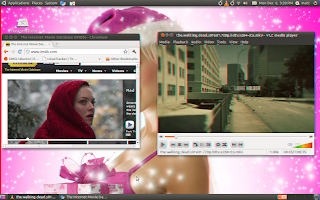


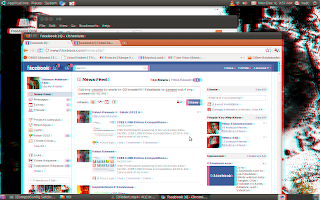 Stuff required:
Stuff required: